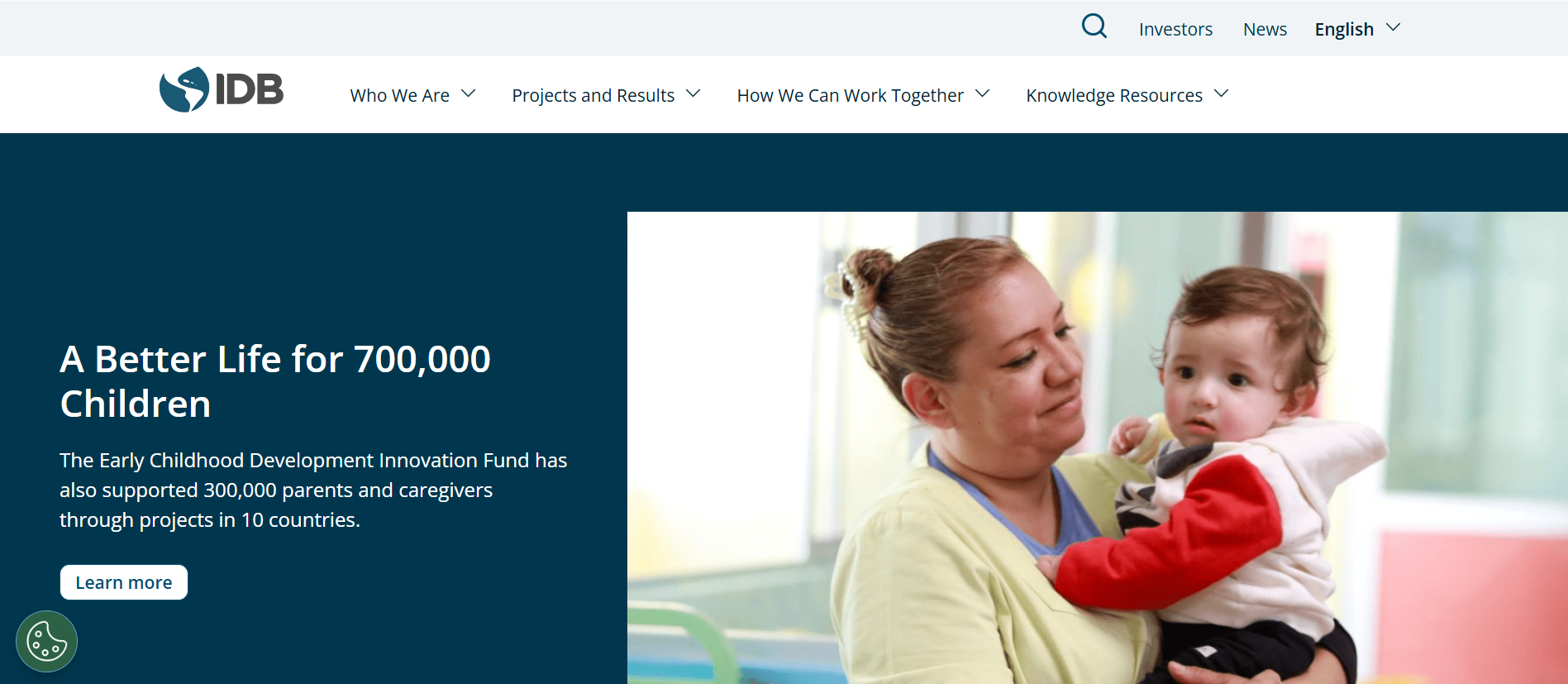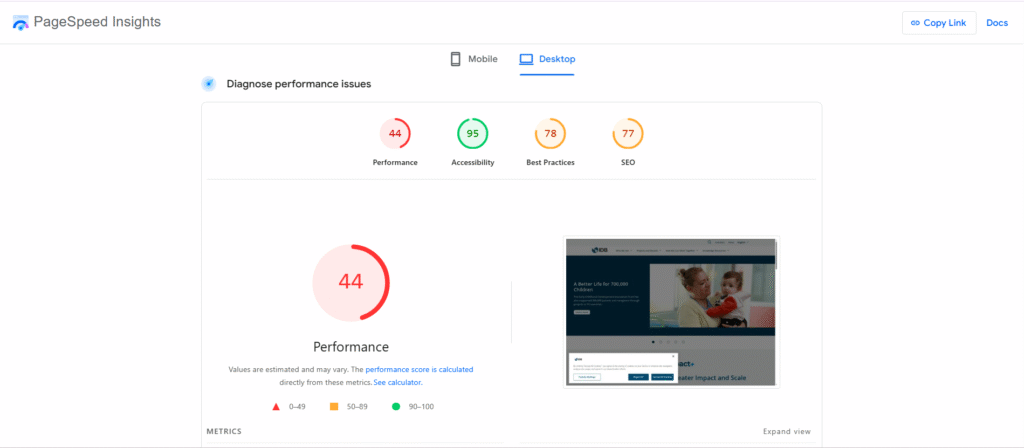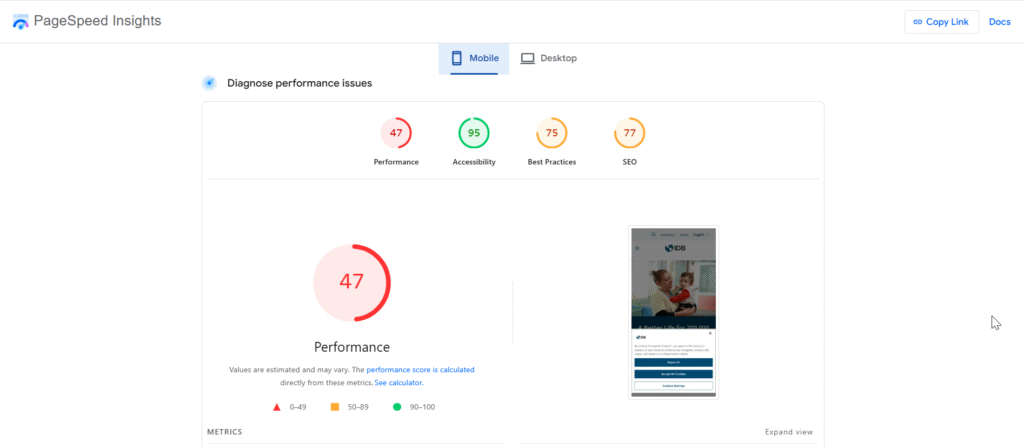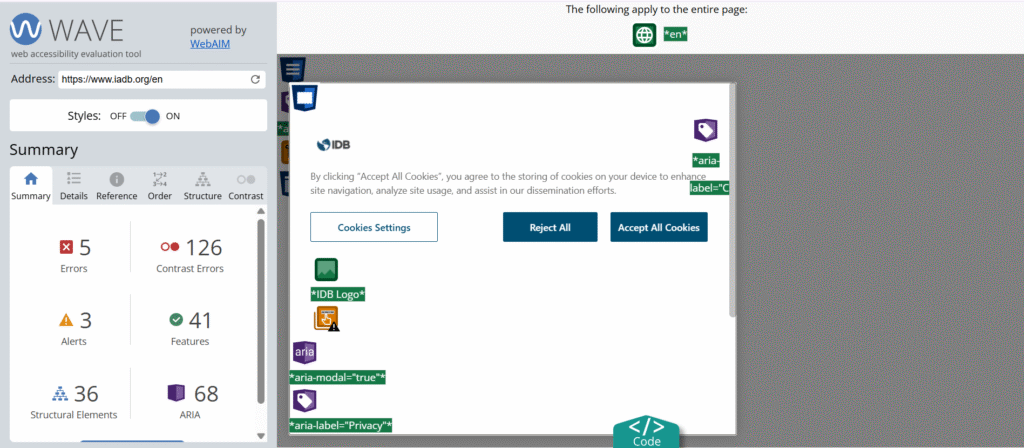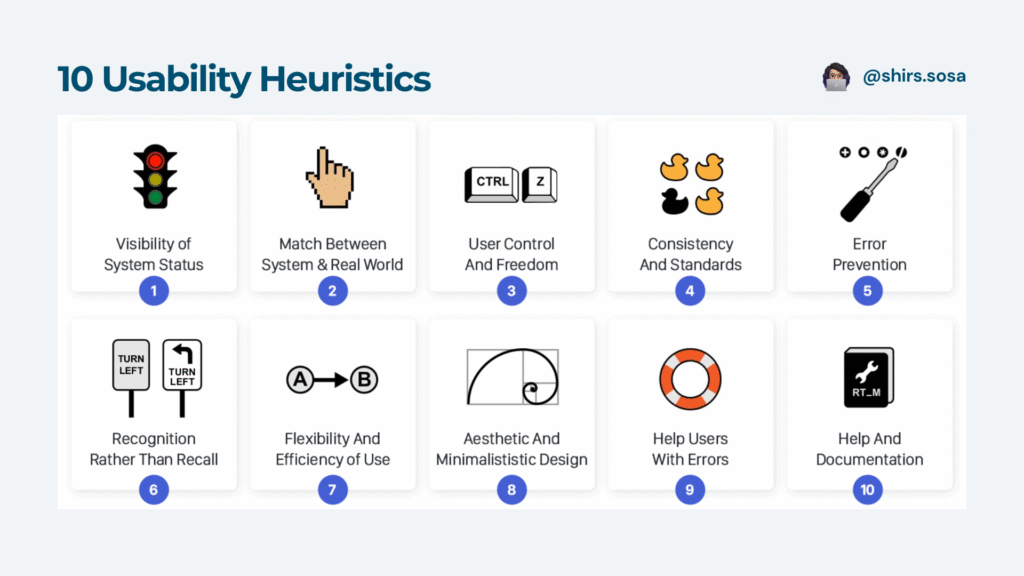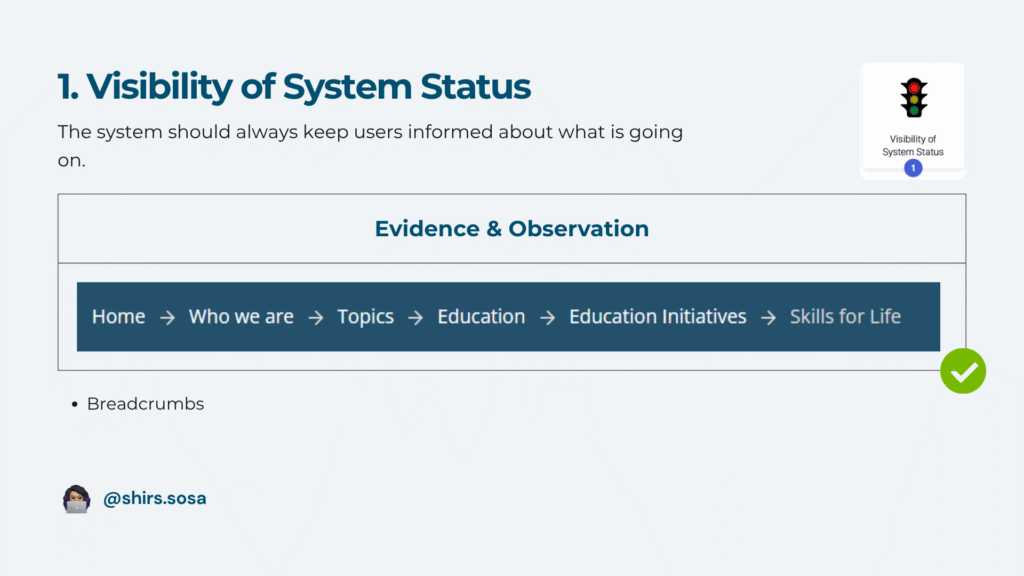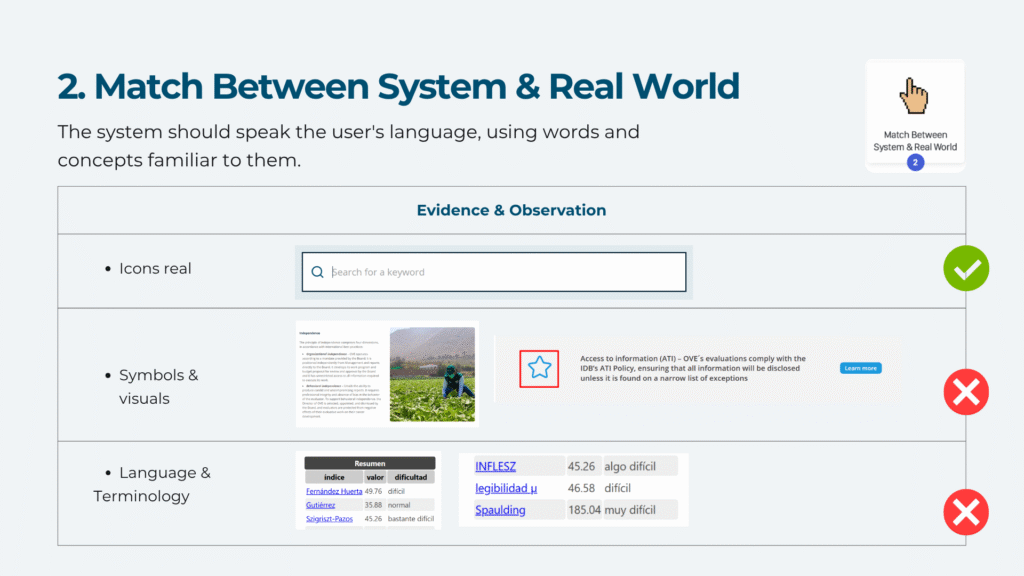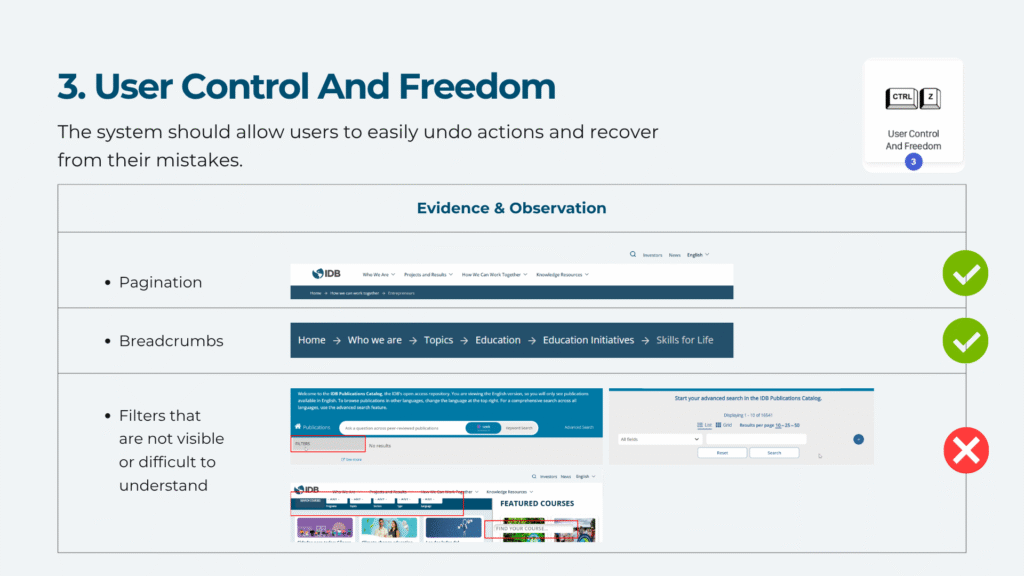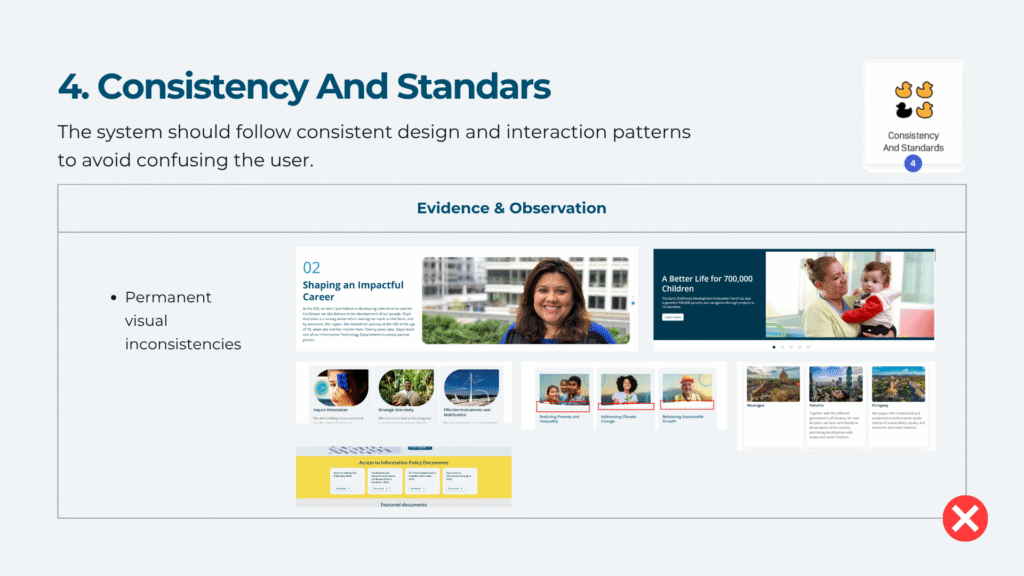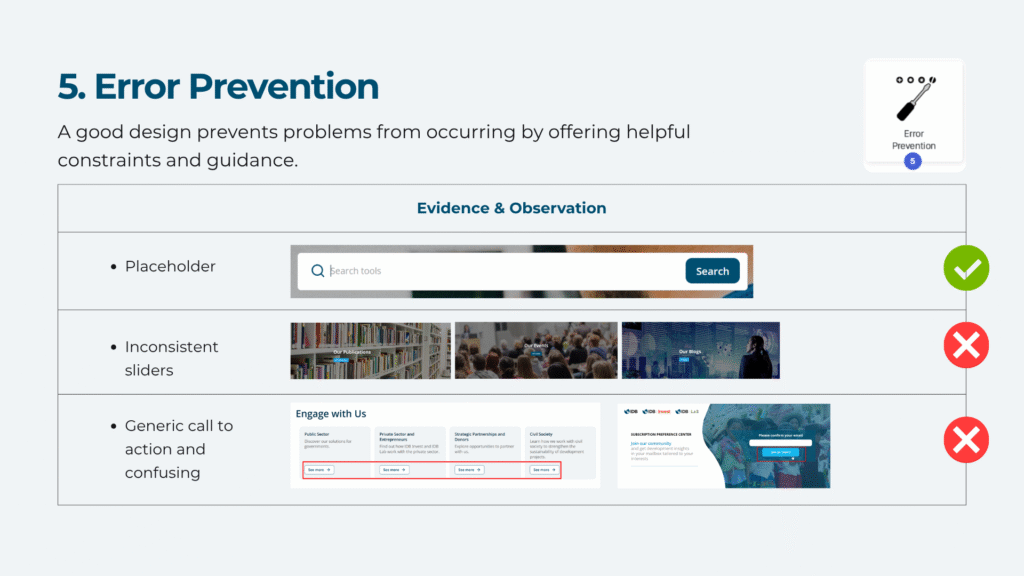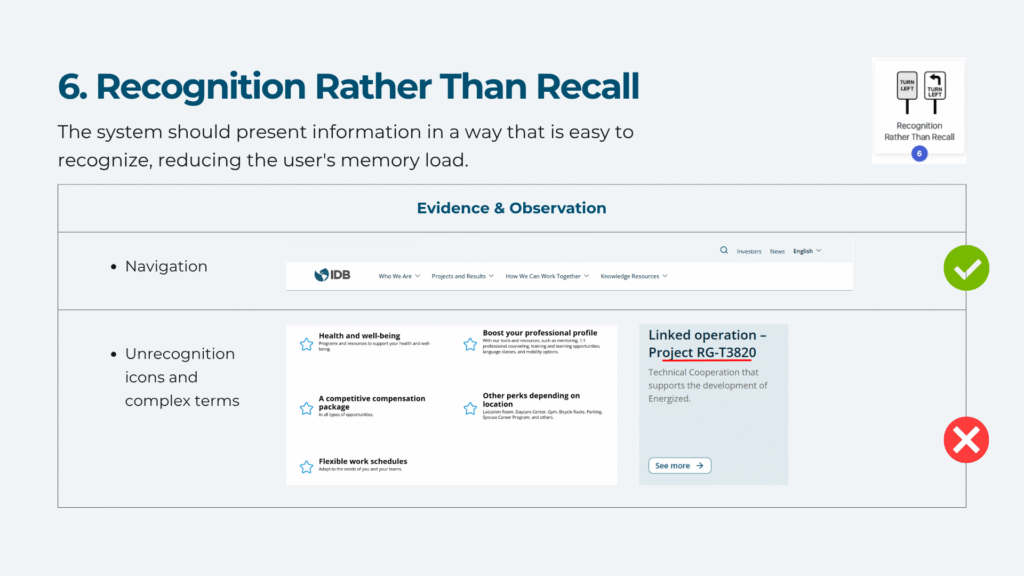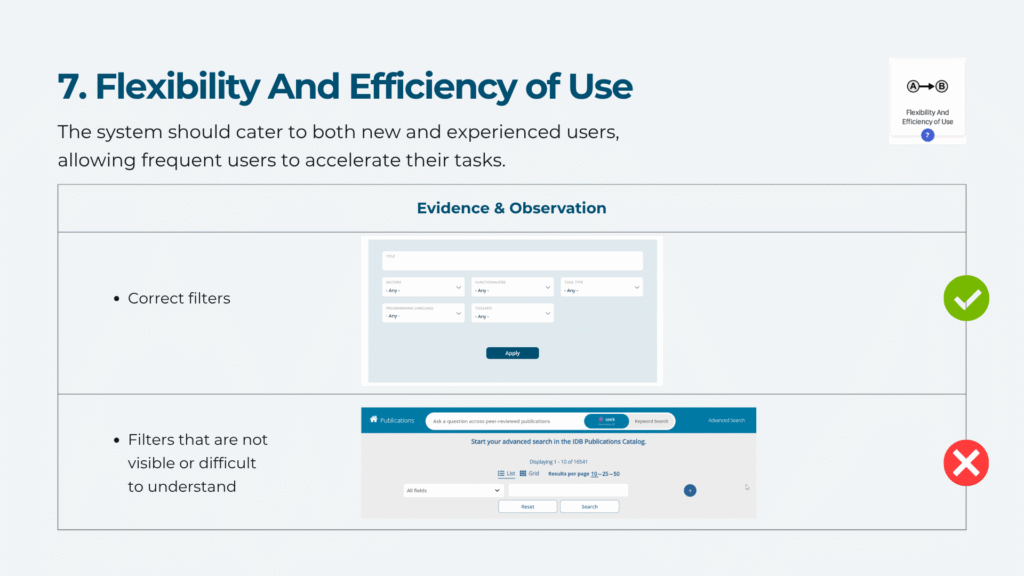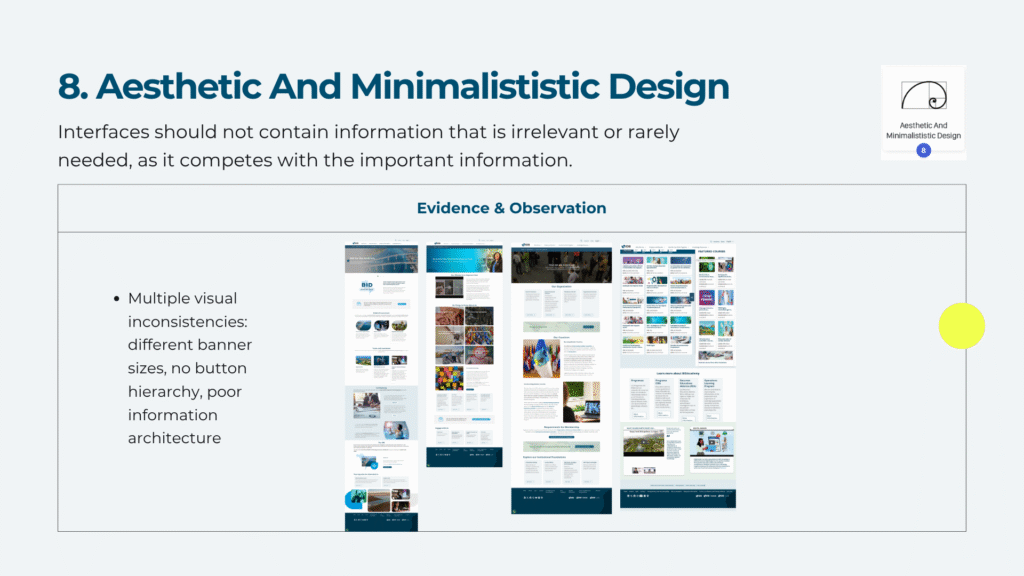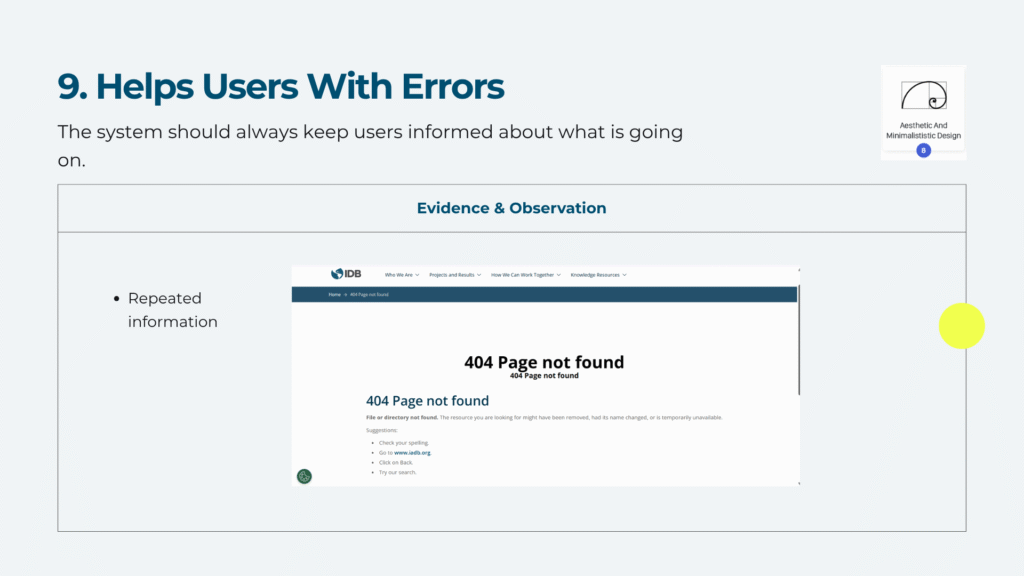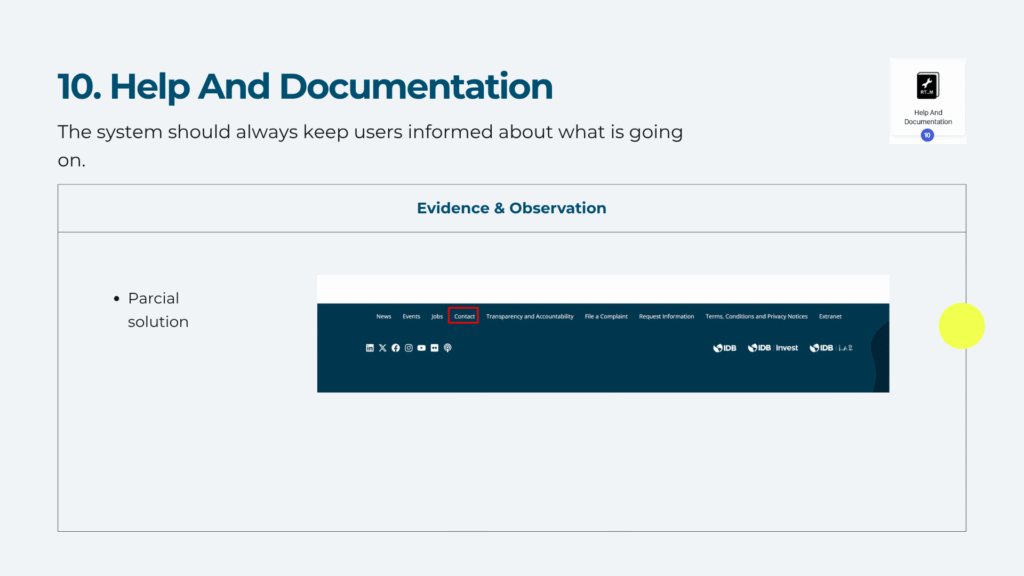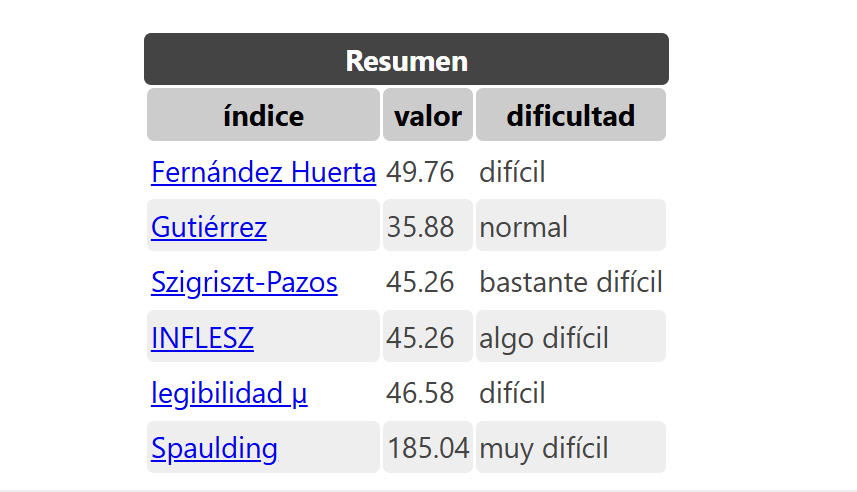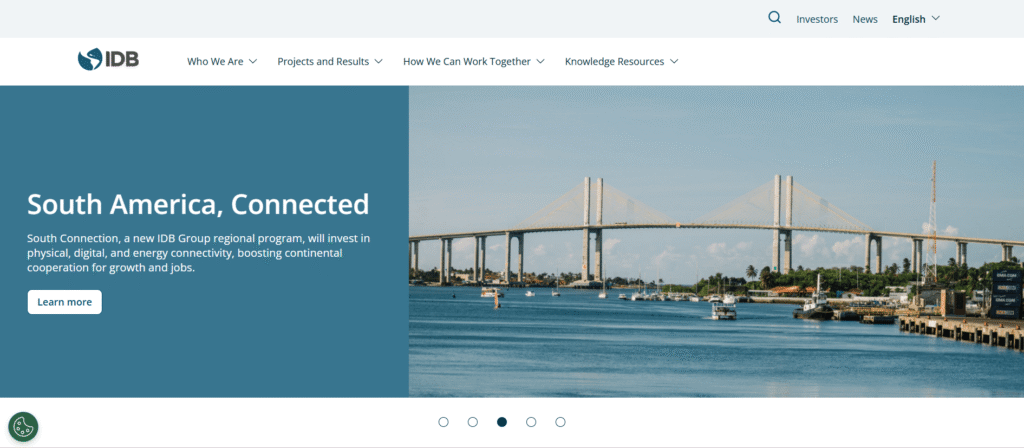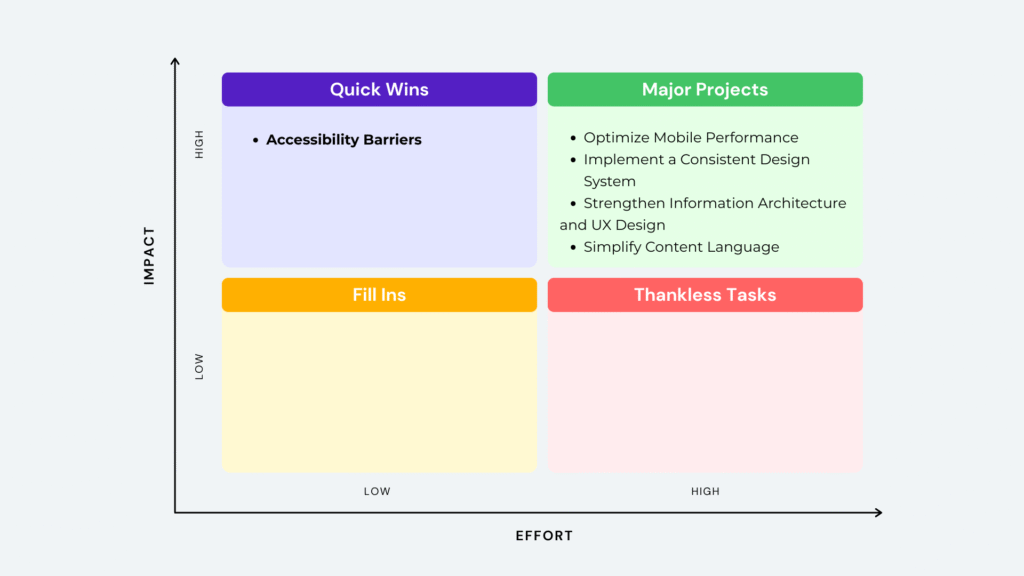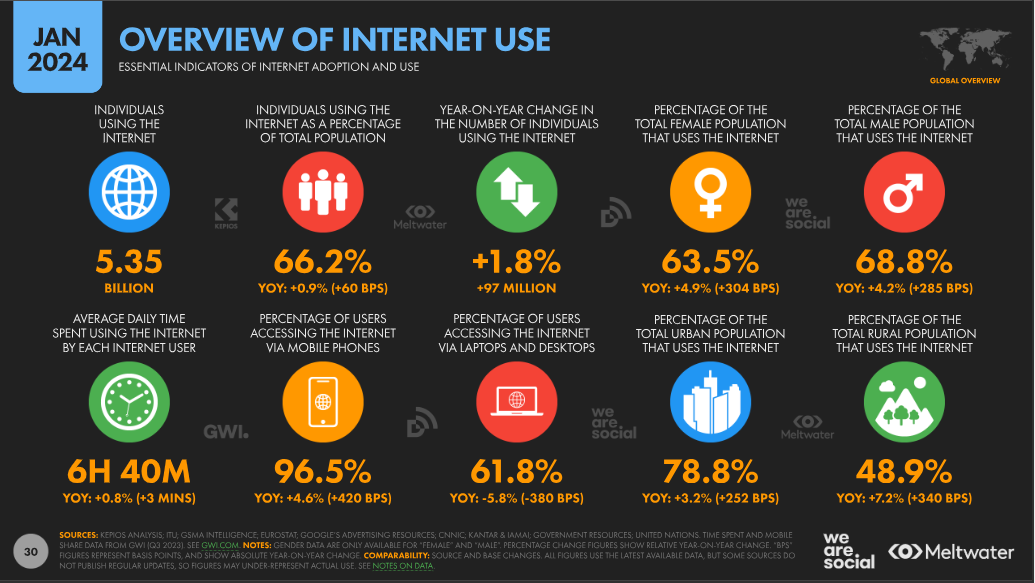
The Audience's Main Channel is Mobile, Not Desktop.
96.5% of users access the web through a mobile device. This makes mobile the dominant—and for many, the only—digital communication channel.
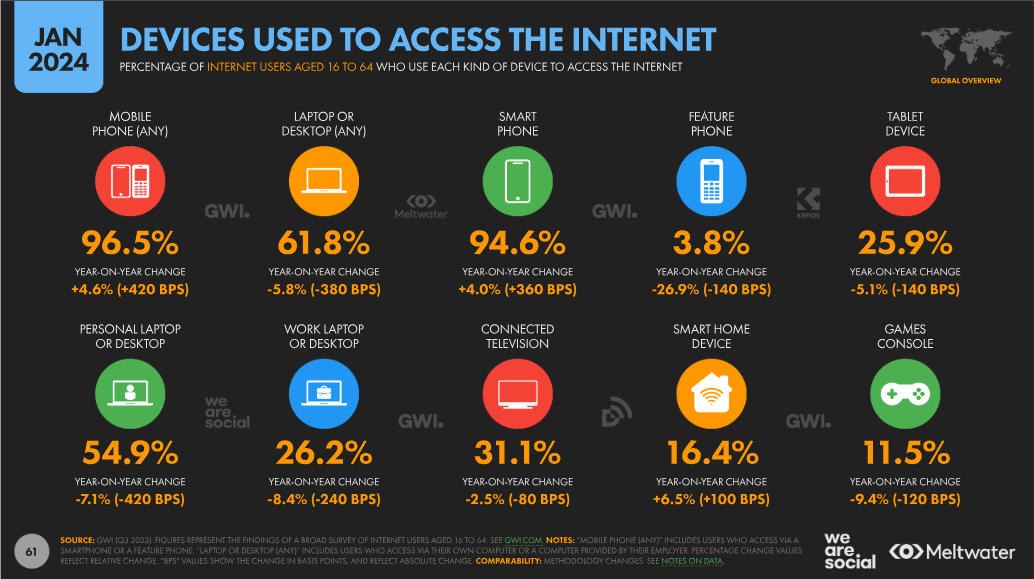
Slow Connectivity Acts as a Filter of Exclusion.
Average connection speeds in key Latin American markets are significantly lower than in other regions, creating a very different “connectivity reality” for users.
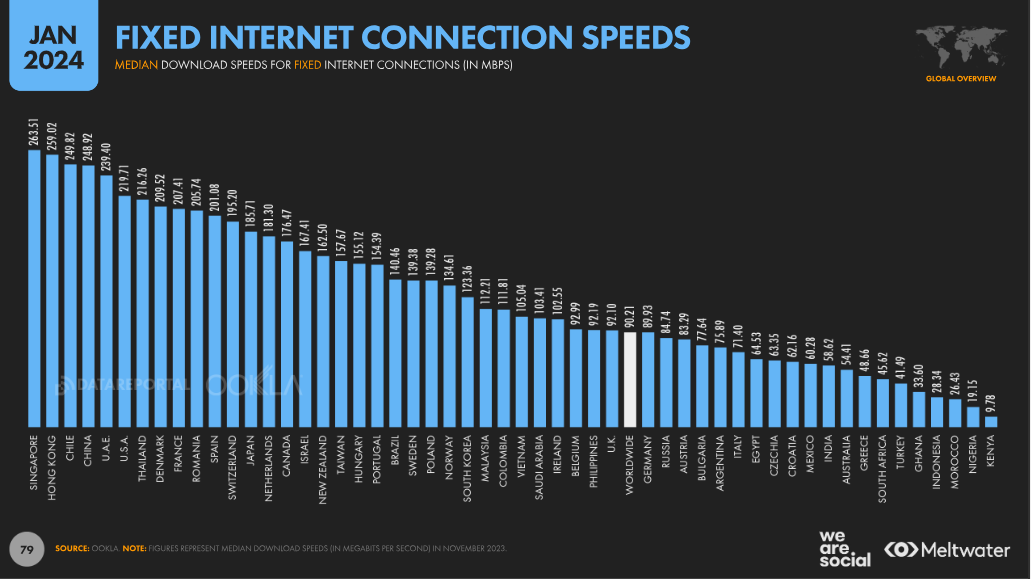
There is a Risk of Internal "Connectivity Bias".
The website experience is often tested from offices with high-speed, fixed internet connections. This does not represent the reality for most external users.